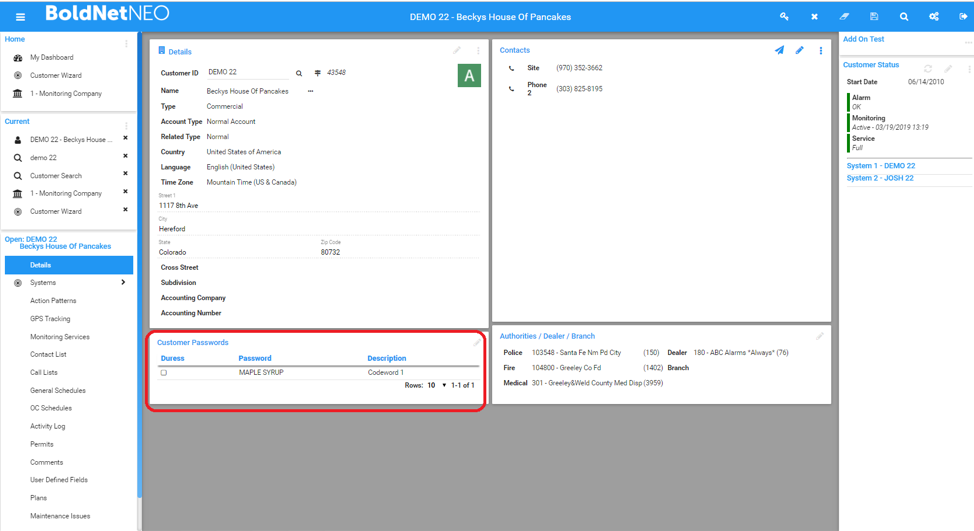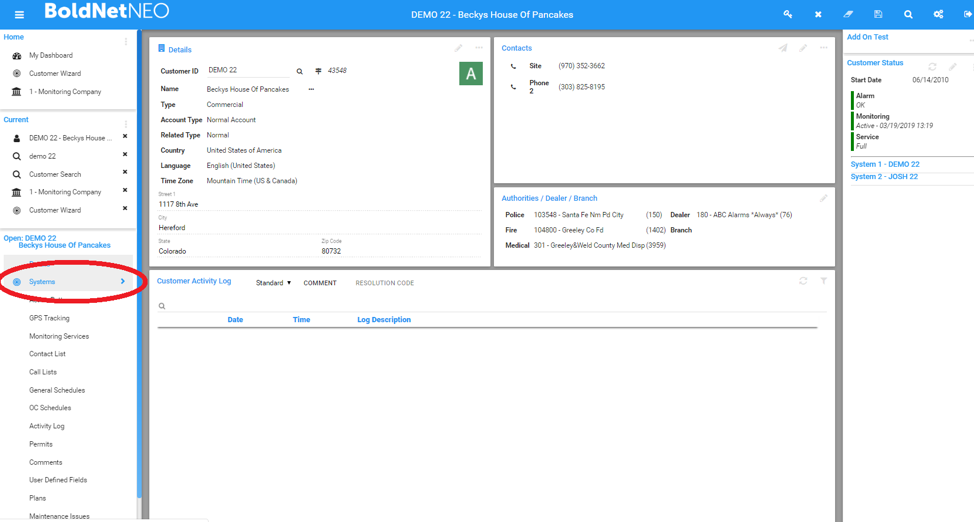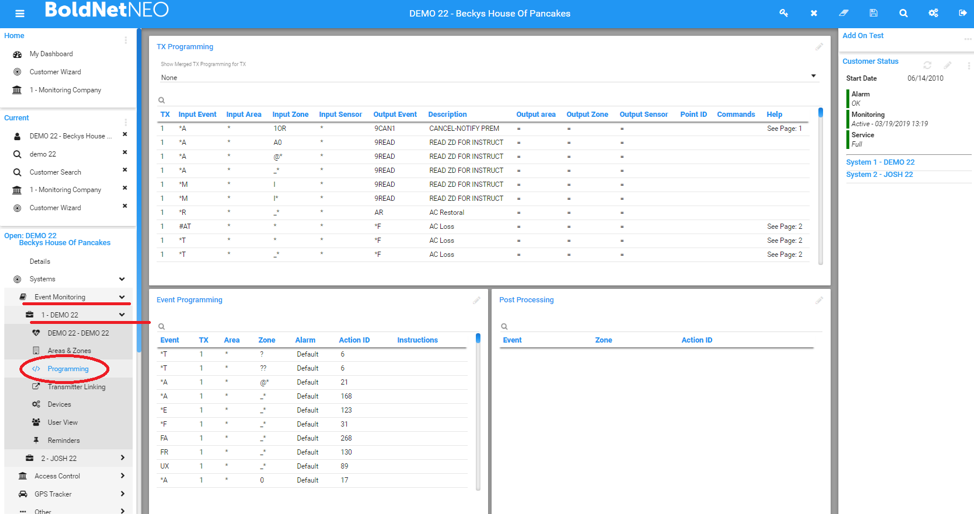Follow Us x
How do I view my customer's password on BoldNet NEO?
1. Click "Show More" (this is 3 horizontal dots in the upper right of the contacts window)
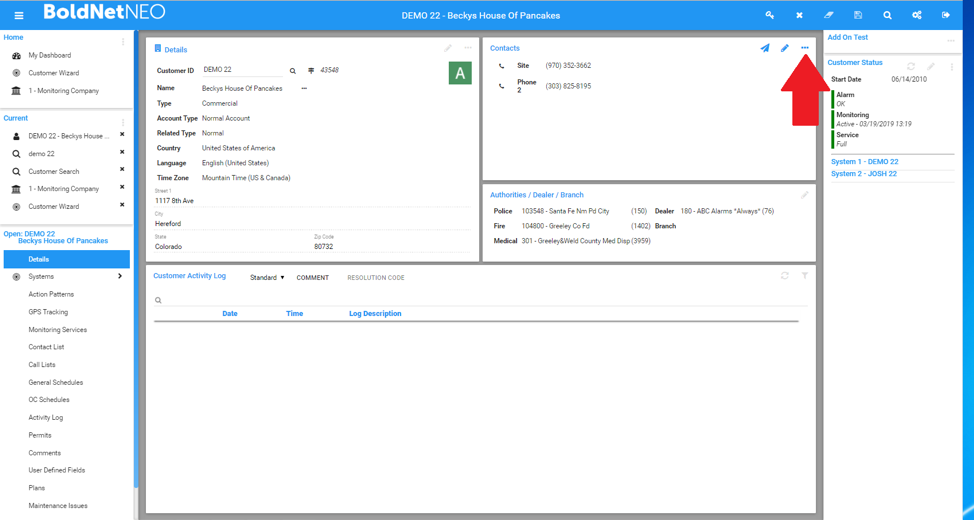
Click To enlarge
2. This will open a new window in the lower left of your screen, titled "Customer Passwords"
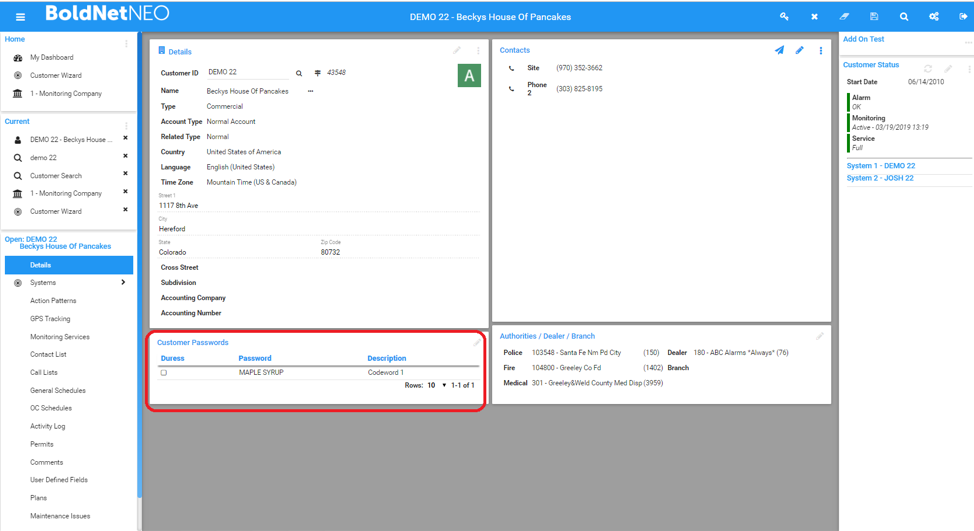
Click To enlarge
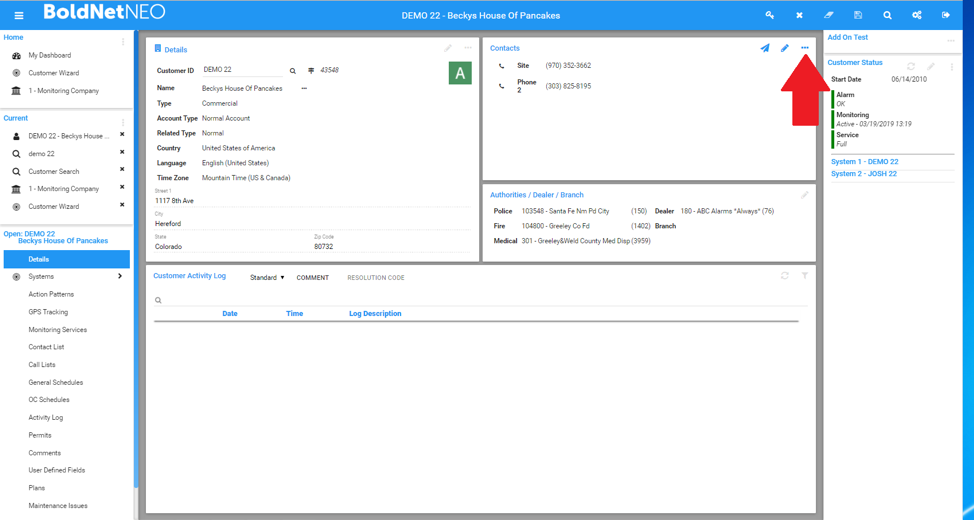
2. This will open a new window in the lower left of your screen, titled "Customer Passwords"